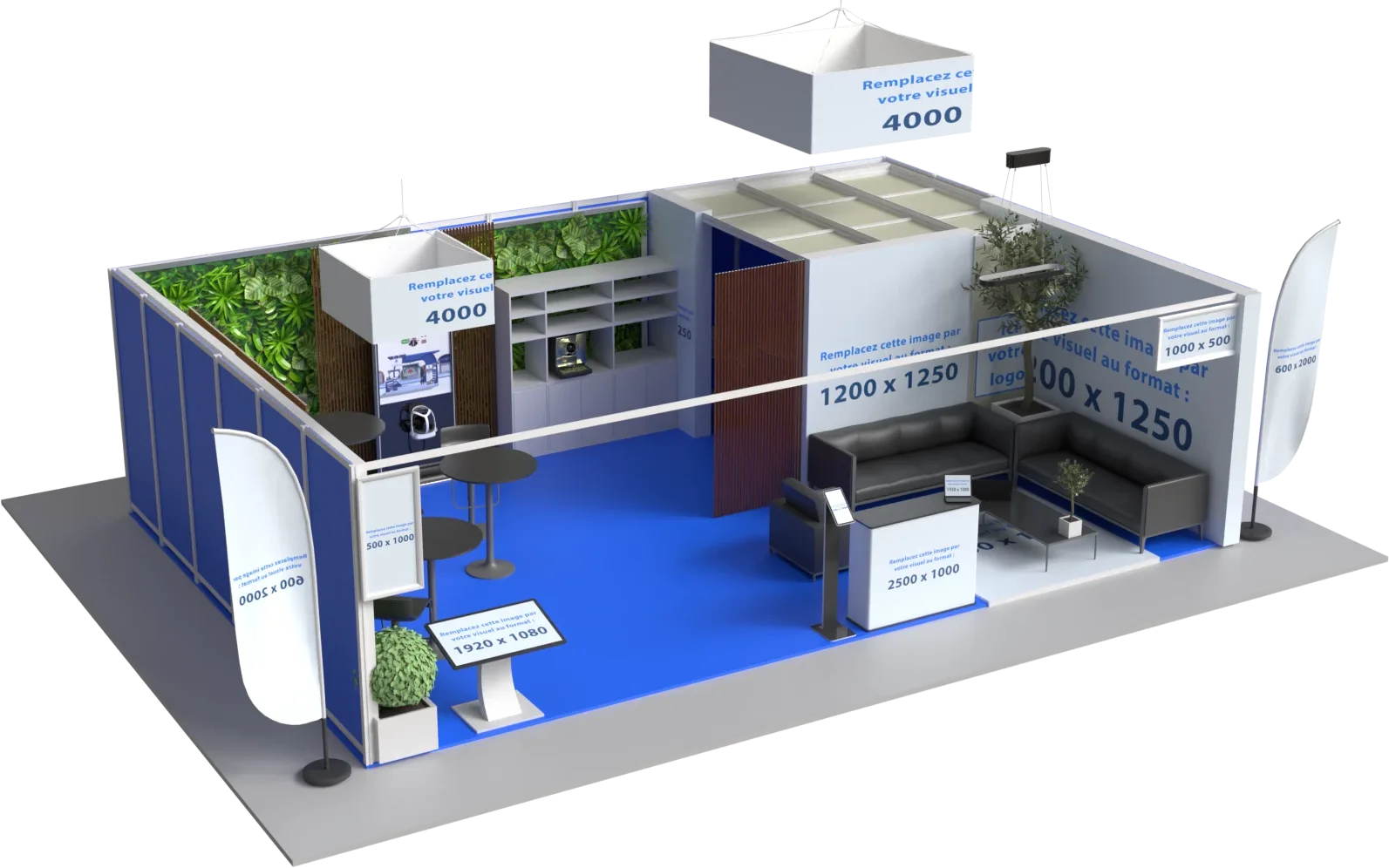Wednesday 21 June 2023
How to Customize a Booth on the Ultiplace Metaverse?

Have you just created your booth and are waiting for validation from the virtual trade show organizer?
Are you looking for advice and/or more information on how to customize your booth?
Let's see together how to make your booth unique, corporate and professional to make it the most beautiful in the metaverse.
In the Ultiplace metaverse, where your virtual trade show is organized, you have many customization features available.
1 - When creating your booth
Choose the style and color ;
Choose your logo (which once on the metaverse, with a simple click, will redirect the attendees to your website) ;
Indicate your contact information (which will allow the attendees to contact you from the interactive console of your booth) ;
Select the Exhibition Hall (place where your stand will be displayed).

2 - From your exhibitor area
(Accessible as soon as the show organizer has accepted your participation!)
Customize the virtual Kakemono (roller-up) which allows you to display your main communication, making it instantly visible and accessible in 1 click.
Accepted formats : .jpg and .png ;
Recommended dimensions : 1020px by 2400px ;
Maximum image size : 3 Mb.
Import up to 6 files in the document holder of your stand. The document holder is an opportunity for you to make available and download your resources (flyers, articles, product documentation, company presentation, job offers...)
Accepted format : .pdf ;
Maximum size per file : 30 Mo.
Promote your different social networks. Develop your networks and your community by giving the attendees the possibility to follow, join and/or contact you from the social networks of your choice.
Accepted platforms : LinkedIn, Instagram, Twitter, Facebook and Youtube.
Customize the large screen of your booth. The large screen(s) (depending on the booth chosen) allow you to broadcast a video or a photo. Useful to capture the attention of the attendees and to communicate with them.
Accepted contents : Video (link) or Photo (1280px by 720px and maximum 3 Mo).
Edit your business card. The business card allows you to quickly exchange your professional information and contact information, it is your best networking tool. It is automatically sent to everyone you meet at the show.
As the Ultiplace virtual exhibition software is 100% automated, you can add or change this information whenever you want by clicking on the "Customize my booth" button on the "My Exhibitor Center" page.
Find all our tips and tricks to personalize & optimize your booth or read our Exhibitor Guide directly.